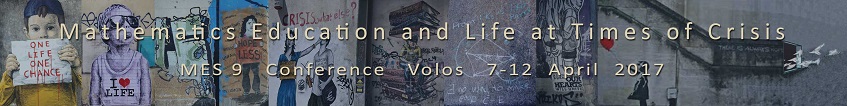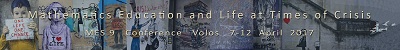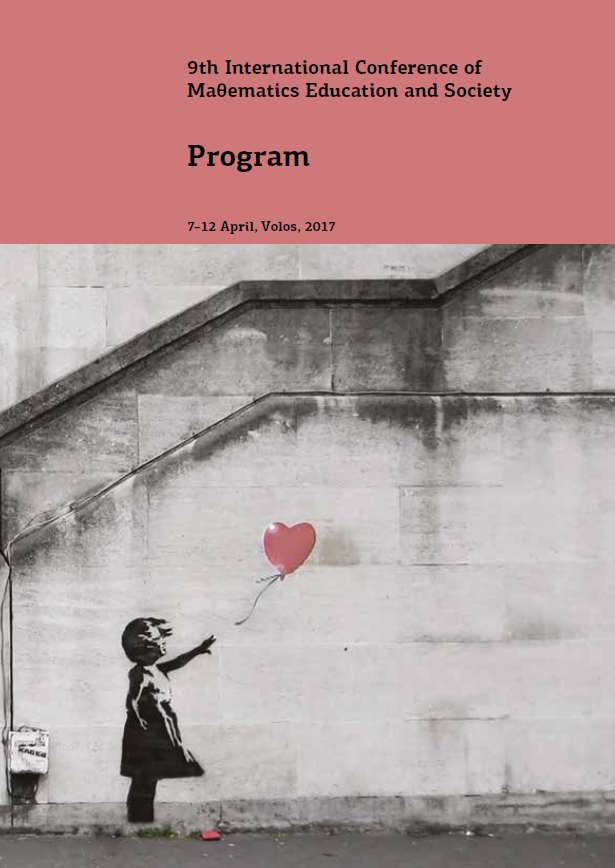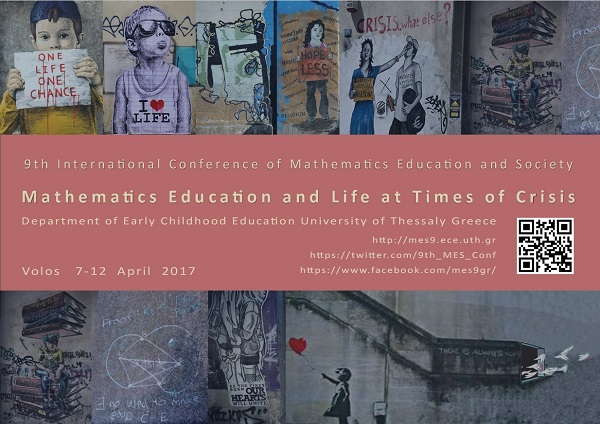Important Dates
Paper Submission opens 1st June 2016
Paper Submissions that request English language editing closes 10th July 2016 25th July 2016
Paper Submission closes 1st Sep 201625th Sep 2016 10th Oct 2016 24:00 GR time
Notification of Acceptance 10th Dec 2016
CameraReady Submission 10th Jan 2017
Guidelines for Authors
Authors must use the template provided by the conference (Click here to download the Paper Template). Please also see instructions in the Template.
To submit a paper the author should firstly create an account by registering in the website through the Log in / Sign in section. After creating your account, you will immediately receive an e-mail at your e-mail address. Please follow the instructions in order to activate the account. After that you can Log in through the Conference website and submit your paper through the electronic platform (Main menu -> Submission -> Submit your Paper).
The submission form must be completed once for each paper, making sure to include the title and the details of the contacting author. The submission form also includes a list topics related to the conference. Finally, in order to select the file you wish to upload please use the Browse/Choose file button. Authors should name the file after your lastname and firstname initial (in latin characters e.g. SmithJ for John Smith) in order to facilitate the reviewing process. Please note that the file should not exceed the size of 1MB and that ONLY PDF file type is accepted. Once you have ensured all the details are correct, please press the Submit button.
The Conference also provides the authors with the opportunity to Manage (Main menu -> Submission -> Manage your Submissions) their submissions until the submission deadline either by editing their initial submission or by deleting and re-submitting their papers.
After submitting your paper you will be automatically e-mailed with a reference number for your submission. Please, keep this e-mail as you will need this number should you wish to contact us regarding your paper. Additionally, each time you update or delete your submission you will be automatically informed about the changes.
In case of any issue concerning the paper submission please contact us at
Important Guidelines to Authors
- Write the paper in English.
- If you require language editing support, you need to submit your paper by 10th July 2016.
- Use the template available at the conference website. Please use this template without modifying it and without exceeding the limits indicated below.
- Authors should name the file after your lastname and firstname initial (in latin characters e.g. SmithJ for John Smith) in order to facilitate the reviewing process.
- Please note that the file should not exceed the size of 1MB and that ONLY ZIP file type is accepted containing both .doc (.docx) and .pdf paper files.
Guidelines for Reviewers
Click here to download the guidelines for reviewers.
Instructions for Camera Ready Paper, Symposium, Poster or Project Submission
In order to submit the camera ready file you need to Log In to the conference website and submit your file through the electronic platform.
Please follow from the main menu the options Submission -> Camera Ready Management.
Make sure that your file has been revised appropriately and you have made all indicated corrections or revisions.
When you are in the Camera Ready Management, you will need to upload your final file by using the Browse/Choose file button. Authors could name the file after their lastname and firstname initial (in latin characters e.g. SmithJ for John Smith) in order to facilitate the process. Please note that the file should not exceed the size of 1MB and that ONLY DOC and DOCX file types are accepted.
Once you have ensured all the details are correct, please press the Submit button.
Guidelines for Presenters & Chairs
Click here to download the guidelines for presenters and chairs.
Instructions for presentations
The presentation rooms will be equipped with a computer (Windows 7 operating system or later version, and Microsoft Office 2013 or later version), a projector and free WiFi access. In case you need to make a presentation from your Windows/Mac laptop (without VGA output), please bring the necessary adapter for the connection with the projector (Mini-Display Port to VGA adapter or HDMI to VGA adapter).
Please, sent your presentation slides before Tuesday the 4th to so we can organise the sessions. If the file is more than 10 MB, then use the wetransfer site for sharing it with us.